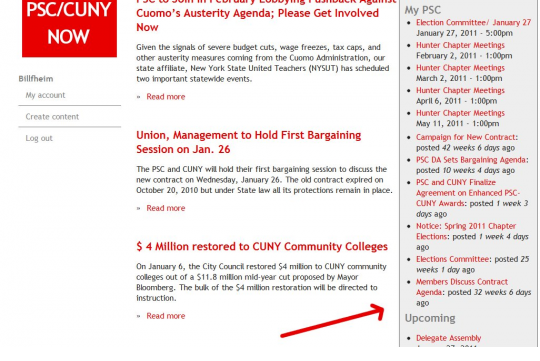We hope that you find the new site easier to navigate, fuller in content and more engaging. We have worked hard to ensure that it reflects the depth and breadth of the work of the union and the diversity of its chapters, committees and members.
Union activity takes place in many different venues – in chapters spread across five boroughs, on a multitude of working committees, at the PSC Delegate Assembly and Executive Council, in coalitions with students, labor and community groups, and at centers of political power in Albany and Washington and at City Hall. Our goal is to make the new site better reflect the full scope of that union work as well as the professional work we do in our classrooms, offices, libraries and research.
Right now, we are training a corps of assistant webmasters—representatives from every PSC chapter and committee who will be able to post local content to the website. Our members have always been the driving force—the life—of our union. Soon, we will put that same energy to work to ensure that this website remains a vibrant, collaborative space where the local activists, chapters and committees who make our union strong have a much higher profile.
Making the site your own
Our new system gives each member the power to personalize the website by creating a “My PSC” account. Once you have set up your “My PSC,” each time you log onto the site, you will see links to the news and events that most interest you.
Here’s how you set up “My PSC.”
On the bottom left of the home page, look under the red box that says “Join PSC/CUNY Now.” Click “here” as indicated in the illustration below

Once you have clicked “here,” you will be taken to a page that says “User Account.” Complete the fields from “username” to “phone.”
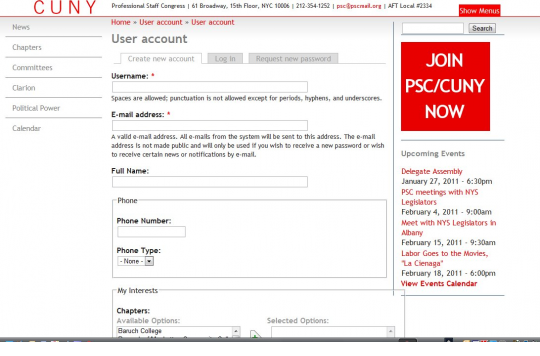
Next, scroll down to define “my interests” for your customized page. In the example below, you will see the steps you would follow if you wanted your customized page to keep track of news and events about the Hunter College chapter, the contract campaign and the elections committee. It’s easy. All you have to do is highlight the items that you want to track on the left, and click the arrow with the green plus sign (+). Once you have done that, your tracked items will appear on the right. Finally, all you have to do is scroll down and click “create new account.”

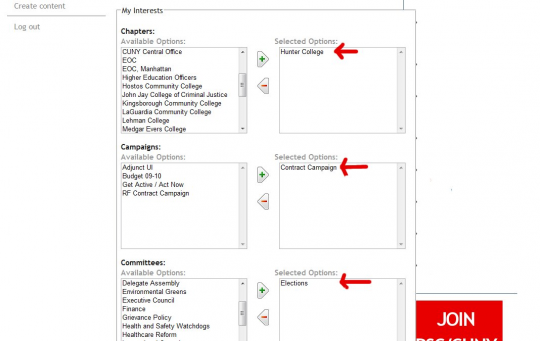
You will then be taken back to the website, where you’ll see a message telling you that “Your password and further instructions have been sent to your e-mail address.”
Check your email. Follow the link in the email message. In a new window, you will see instructions for resetting your password.
That’s it. When you go back to the home page—or any other page—your “My PSC” will be on the right.