Top slideshow:
Instructions on how to invite friends to the December 4th PSC Contract Rally Facebook Event page
*you must have a Facebook account*
Go to: https://www.facebook.com/events/1685390931519965/
At the top right corner, click on the drop down menu shaped like an upside-down triangle next to “Share”. Click on the top option, “Invite Friends”
A window will open and you will have the option to either “Select All” which will select all friends, or you can scroll and manually click on the circles next to the names of friends you would like to invite. Once you have made your selection(s) click on “Send Invites”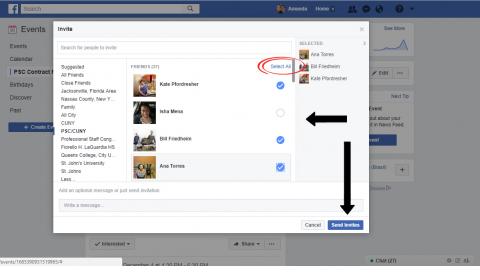
And then you are done.

